Connect to the New Basecamp – for users
Once the admin/owner has set up the Basecamp connection, you’ll be reminded to set up your Basecamp connection. This ensures you always have an up-to-date list of Basecamp projects.
This is what the reminder looks like:
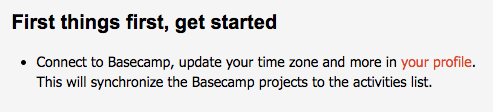
Step 1. Visit your profile page, just click “My Profile” in the menu.
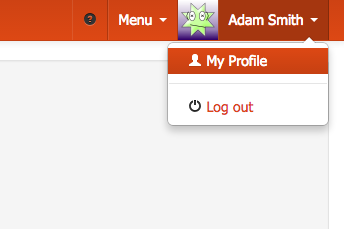
Step 2. Click “Connect to Basecamp”
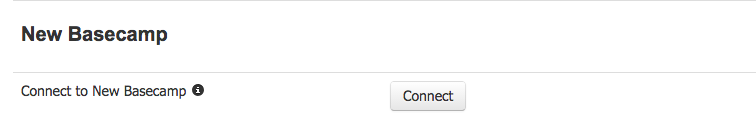
Step 3. If you’re logged into Basecamp already, you only need to Click “Yes, I’ll allow access”. Otherwise you log-in and then click that button.
Done!
